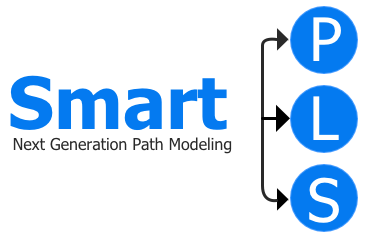Thresholds for Different Result Colors in the SmartPLS Report
In SmartPLS reports, results are color-coded based on predefined thresholds. These thresholds are primarily derived from the recommendations of the following sources:
- Hair, J. F., Hult, G. T. M., Ringle, C. M., & Sarstedt, M. (2022). A primer on partial least squares structural equation modeling (PLS-SEM), 3rd ed., Thousand Oaks, CA: Sage.
- Hair, J. F., Sarstedt, M., Ringle, C. M., & Gudergan, S. P. (2024). Advanced issues in partial least squares structural equation modeling (PLS-SEM), 2nd ed., Thousand Oaks, CA: Sage.
The following outlines the color thresholds for various analyses:
PLS-SEM Algorithm Results Report including Consistent PLS (PLSc)
- Outer Loadings: Green if >= 0.7, red if < 0.7.
- Quality Criteria: F-Square: Green if >= 0.15 (moderate), black if >= 0.02 (small), red if < 0.02 (negligible).
- Quality Criteria: Construct Reliability and Validity:
- Cronbach's Alpha: Green if >= 0.7, red if < 0.7.
- Composite Reliability rho_a: Green if >= 0.7, red if < 0.7.
- Composite Reliability rho_c: Green if >= 0.7, red if < 0.7.
- Average Variance Extracted (AVE): Green if >= 0.5, red if < 0.5.
- Quality Criteria: Discriminant Validity:
- Heterotrait-Monotrait Ratio (HTMT): Green if <= 0.85, black if <= 0.9, red if > 0.9.
- Variance Inflation Factor (VIF): Green if <= 3, black if <= 5, red if > 5.
Bootstrapping including PLS (PLSc) Bootstrapping, Bootstrap Multigroup Analysis (MGA), and PLSc Bootstrap MGA
- Significance Level: Green if <= 0.05, red if > 0.05.
PLSpredict
- MV Prediction Summary:
- Q²: Green if >= 0, red if < 0.
- PLS-SEM_RMSE: Green if PLS-SEM_RMSE < LM_RMSE, red otherwise.
- PLS-SEM_MAE: Green if PLS-SEM_MAE < LM_MAE, red otherwise.
Permutation Multigroup Analysis (MGA) including Consistent PLS (PLSc) Permutation MGA and Measurement Invariance of Composite Models (MICOM)
- Significance Level: Green if <= 0.05, red if > 0.05.
- MICOM Step 2: Green if >= 0.05, red otherwise.
- MICOM Step 3a and 3b: Green if <= 0.05, red otherwise.