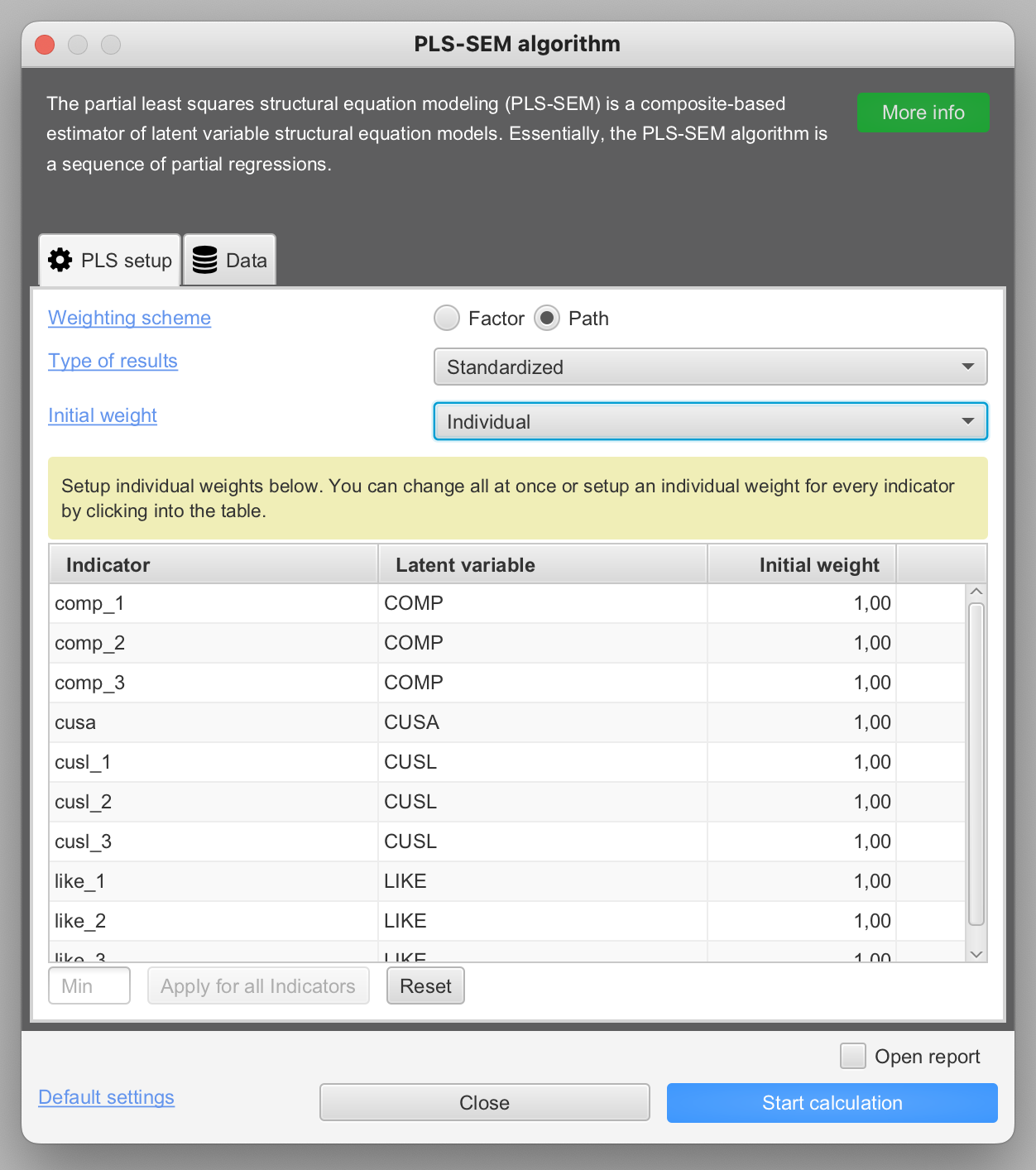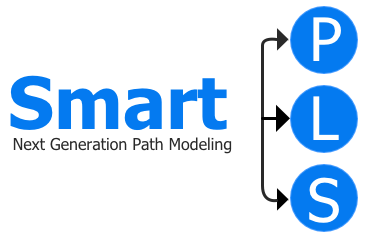Outer Weights Initialization and Pre-specification
When running the PLS-SEM or consistent PLS (PLSc-SEM) algorithms in SmartPLS, by default, all outer relationships are initialized with a value of +1 in the PLS path model. This initialization is based on the common assumption that all indicators of a measurement model are (equally) relevant and have a positive relationship with their construct.
However, in certain situations, you may want to specify pre-defined outer weights for initialization. For instance, you may assume that certain indicators have positive relationships while others have negative ones. In such cases, you can select a dominant indicator per measurement model and assign it a pre-specified weight of +1 or -1, while setting the weight to zero for all other indicators. SmartPLS will then use these pre-specified outer weights when initializing the algorithm.
To pre-specify outer weights in SmartPLS, navigate to the dialog for the settings of the PLS-SEM or consistent PLS (PLSc-SEM) algorithm. The default value is +1, but you can manually adjust it. For example, if you believe that qual_6 represents the dominant indicator of the latent variable QUAL and should have a positive relationship, you would assign an initial outer weight of +1 to qual_6 and zero to all other indicators of QUAL.
Note: Regardless of the initialization method chosen, the absolute values of estimated coefficients in the PLS path model should remain identical.