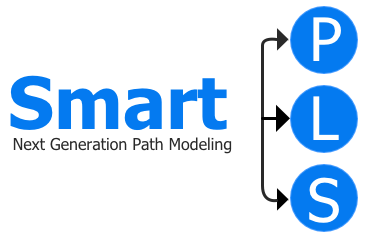Fixing SmartPLS Crashing on Startup
Experiencing immediate closure of SmartPLS upon launch? Here's what you can do:
Verify Correct Installation
Ensure you've installed the appropriate SmartPLS version for your operating system.
- For Windows Users: Check if you're running a 32-bit or 64-bit OS and install the corresponding SmartPLS version.
Checking Windows Version Architecture
- Click on the Start button, then select Settings.
- Click on System.
- Under System, select About. You'll find the bit-version in the System type field.