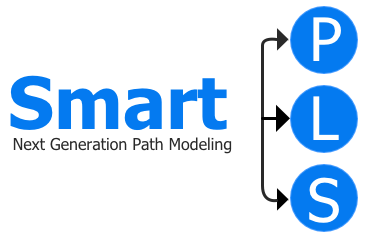Troubleshooting SmartPLS License Issues
Encountering issues with your SmartPLS license? Here are some troubleshooting steps:
License Code Rejection
If SmartPLS is not accepting your license code, consider the following:
- Ensure your license code is entered correctly without additional whitespace.
No Internet Access
SmartPLS requires internet access to verify the license. Here's what you can do:
- Verify that your computer is connected to the internet.
- Ensure no firewall is blocking SmartPLS.
- Temporarily disable the firewall if necessary.
- On Mac OSX, check
/etc/hostsfile for SmartPLS server entries and remove them. - On Windows, check
c:/Windows/system32/drivers/etc/hostsfor SmartPLS server entries and remove them.
License Already in Use on Another Computer
If SmartPLS indicates that the license is in use on another computer due to hardware upgrades or OS updates, contact us to reset your license key.
Connection Issues with Self-Hosted License Server
If SmartPLS cannot connect to your self-hosted license server, ensure your server is up-to-date by downloading and installing the latest version from here.
Note: SmartPLS 4 requires a new license file and is incompatible with SmartPLS 3 license files. Contact us to obtain a new license file.
For further assistance, contact our support team.