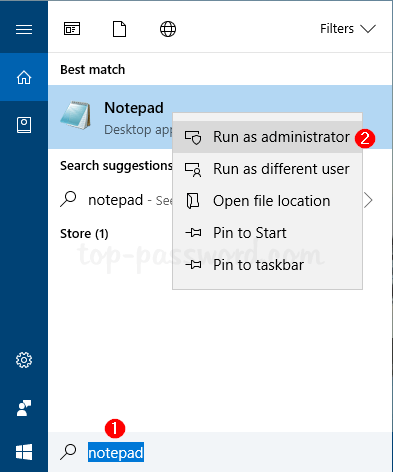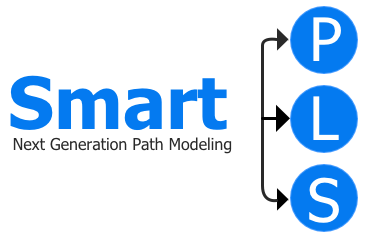Increasing Memory Allocation in SmartPLS 4
By default, SmartPLS utilizes a maximum memory of 2048 MB. However, for extensive computations, you might need to allocate more memory. If your computer has sufficient main memory available, you can set up a higher limit for SmartPLS.
To allocate more memory, follow these steps:
- Locate the Configuration File:
- Windows:
C:/Program Files/SmartPLS 4/smartpls.vmoptions - MacOSX:
/Applications/SmartPLS 4/Contents/vmoptions.txt(Right-click on SmartPLS 4, select "Show Package Contents," then navigate toContents/vmoptions.txt)
- Windows:
- Open the Configuration File in a Text Editor.
- Find the Line
-Xmx2048m. - Adjust the Numeric Value: Change it to not exceed the main memory available on your computer. For example, if your computer has 4 GB RAM, you may set a new entry of
-Xmx3048m, allowing SmartPLS to use a maximum memory of 3,048 MB. - Save Your Changes and Close the Text Editor.
- Restart the SmartPLS Software to apply the new memory allocation.
Note: You must have administrator rights on your computer to modify the smartpls.ini file. If you encounter permission issues, try opening the text editor as an administrator.