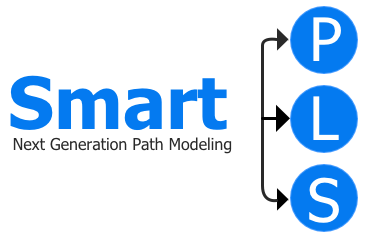SmartPLS 4 vs XLSTAT
Dedicated SEM vs Excel Add‑In
Overview
XLSTAT brings PLS path modeling into Excel. It’s convenient for quick analyses within spreadsheets.
SmartPLS 4 is a purpose‑built SEM application with CB‑SEM & PLS‑SEM, interactive diagrams, and research‑grade diagnostics.
SmartPLS 4 is a purpose‑built SEM application with CB‑SEM & PLS‑SEM, interactive diagrams, and research‑grade diagnostics.
Why Institutions Choose SmartPLS
SmartPLS moves SEM out of spreadsheets into a purpose-built platform that scales for complex academic models and supervision.
With CB-SEM + PLS-SEM coverage and journal-ready exports, institutions get consistent deliverables and simpler lab support.
With CB-SEM + PLS-SEM coverage and journal-ready exports, institutions get consistent deliverables and simpler lab support.
Key Differences
| Feature | SmartPLS 4 | Xlstat |
|---|---|---|
| Method Coverage | CB-SEM and PLS-SEM (incl. PROCESS, GSCA, Regression, NCA) | PLS path modeling (Excel add-in) |
| Interface | GUI based | GUI based |
| Usability | Modern GUI. Drag-and-drop modeling. | Spreadsheet-driven setup |
| Learning Curve | Low | Low |
| Platform & OS Support | Windows, macOS, Linux | Windows, macOS (Excel required) |
| Licensing Model | Commercial license (academic/site options) | Commercial add-in |
Sources (short)
- SmartPLS: https://www.smartpls.com
- Xlstat: https://www.xlstat.com
Note on comparability and sources
This comparison reflects SmartPLS 4.1.1.5 versus XLSTAT 2025.1 (May 2025), as of 11 Oct 2025. The information is based on publicly available vendor/user documentation, release notes, and hands‑on use. Please include concrete version numbers and this as‑of date when citing. Product and brand names belong to their respective owners and are used for identification only.